With the belief to build a healthy ecosystem as per the Industry Standards REGex Software brings a Training/Internship Program on “Power BI & BigData”. We organize Industrial Training/Internship Program for improving the knowledge and skills of the Students/Professionals, so that they can become expert in the field of BigData and get their Dream Job in Software Development Field in Big MNCs.
REGex Software Services’s Big-Data program is a valuable resource for both beginners and experts. This specialization program will introduce you to the domain of Data Engineering include Hadoop, Map-Reduce, Apache Spark, Snowflake, ETL pipelines, Kafka Streaming ,SQL, Power BI, Amazon EMR and much more starting from Basics to Advance. If you want to become Data Engineer / Business Analyst, REGex introduce this program for you.
20 Hours Per week




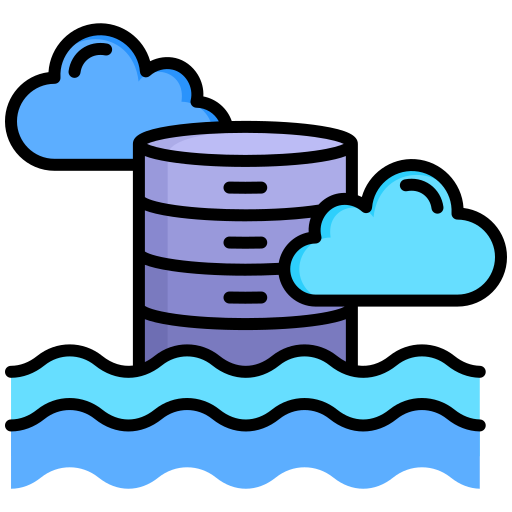











Live Sessions by Expertise Trainers and Access of Recorded Session is also available.



You can get Internship/Training Opportunities to get placed in HP, DELL, Honeywell, Rightpoint, Frontdoor, Fractal and many more according to your performance.

4 LPA
4 – 6 LPA
39 LPA
3 LPA
3.5 – 5 LPA
14.5 LPA
🔹 Mandatory Criteria for Placement Opportunities:
To be eligible for placement opportunities, you must meet the following criteria:
✅ 80% attendance in live training sessions.
✅ 80% completion and timely submission of assignments & projects.
✅ 80% attendance in assessments, including tests, mock interviews, HR interviews and group discussions.
🔹 Resume Preparation & Placement Process:
🔹 Placement Assurance & Refund Policy (Applicable only for Indian Students Only):
🔹 Our Commitment to Your Success:

















Best IT Training and Internship Company in Jaipur. Highly recommended. Supportive faculties, Management, online and offline sessions access with recording access help every student to concentrate more on learning. Practical Learning and working on live projects with team is a main key highlights of REGEX.
The experience of learning in the Institute is really good. I've joined the MERN full stack course doing well. Thanks to the mngt. To provide certified facility. Very helping in solving my queries and Institute provide me to practical knowledge and demo project to improve my skills..... Thnks to Regex software service
This training center is exceptional, providing me with extensive knowledge in various domains and technologies. I enrolled in the Python Django course eight months ago, where I learned website development. Prior to joining this coaching, I struggled with speaking English, but now I have gained the ability to communicate effectively. My experience has been extremely positive, and I strongly recommend joining The Regex Software Services at the earliest opportunity.
Competitive Programming is the best course they have - i am part of both python and C++ course. Cracked several interviews with their course, poll test & assignment are always new and beneficial. Best CP course you will find here, i hope this will be beneficial for you
Tushar sir is best in delivery. His approach is mind blowing. I have not found any gap although I am from U.S Lots of Big Data tools I have learnt like Hadoop, Hive, Spark, Sqoop & most amazingly Talend ETL Tools which was the most lovely part of training. every component is told in very simple terms with great practical approach
I recently joined Python Django(Web Development - Full Stack)Course About Course: - I must say instructor makes every concept simple to understand - No Copy Paste,Every line of code is explained - Even given Assignments to work on - Even given Projects to work on If you looking to learn Python Django I highly recommend to go for this course
I am from UK & loved the teaching. Competitive Programming was the best experience I had in coding. I can truly say the money I spend is worth it. Go for it guys!!






































numpy, pandas, flask, django, requests, matplotlib, etc.)
Note: Content may Subject to Change by REGex as per Requirement
Join 100% Placement Guaranteed
Programs
For Webinar Videos and Demo Session, Join our Youtube Channel
WhatsApp us